Hi Crafters!
For today's tip I wanted to share a little something I do when I feel overwhelmed at the prospect of spending time editing photos, cropping, removing red eye & just getting them the way I want them.
I have learned that I am not always going to feel like taking all those actions. It's okay to leave photos as they are unless of course you just have to adjust the size.
But consider this, why not create a collage using your existing software or just be taking a trip to your local photo store kiosk.
Most Wal-marts, Targets, CVS & Walgreens stores have quite the photo kiosk with tons of options.
By simply turning many photos into a collage of one & printing that out & taking it home you can avoid cropping & editing altogether.
Use the collage photo as is & watch how you can still showcase all your photos without all the editing.
You will enjoy the time it frees up for you to get creative & scrap lots of photos in one swoop.
So give it a whirl!
Have a crafty week.































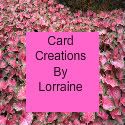









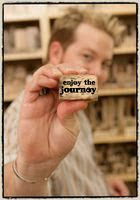
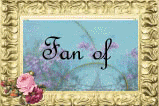





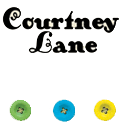

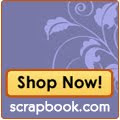





















Hey Sonia!!! Thinking about you and hope your feeling good!!! Sorry I haven't been around much....crazy busy with the end of the school year and getting the kiddo's signed up with activities for the summer!
ReplyDeleteAs always another great Crafting Tip!!! Thanks for sharing and I'll talk to you soon!! :)
I'm such an edit person. I didn't used to be. When I first started scrapping, one of our DD's kept telling me my photos were too dark or too something, and I didn't sweat it, but the more I learned the more picky I've gotten, but I do have CS3 and as I learn the tricks of it, the editing doesn't take as long as it used to. I hope you have a blessed week!! ~ Blessings
ReplyDeletehttp://gracescraps.blogspot.com/
Such great advice....cause I know cropping my pics definitely stresses me out! I have to say though...this would be a challenging thing to "let go"! :P
ReplyDelete{SMILES}
GREAT idea! I'll have to try this!!
ReplyDelete